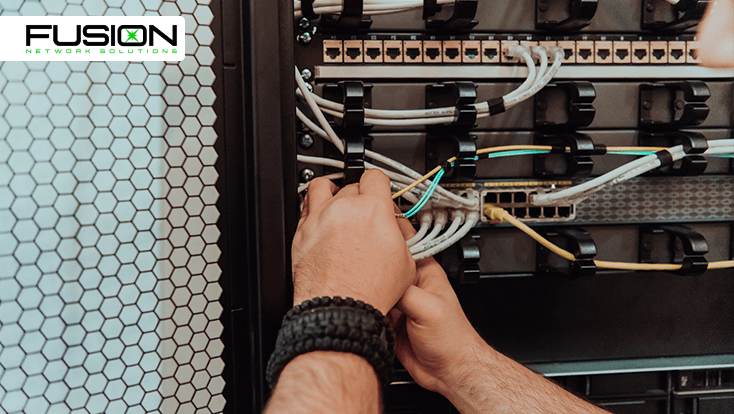In the digital-first era today, data centers are the foundation of business operations. You might be growing your infrastructure or building a brand-new environment; whatever the case may be, appropriate rack mount server installation is fundamental to guarantee performance, efficiency, and scalability.
At Fusion Network Solution, we have optimized the data center infrastructure of organizations across various sizes. Here in this guide, we provide expert advice on how to master both the art and science of rack mount server installation, and also make a case for structured fibre optic cabling as well as strategic use of multi mode optical fiber for data transmission at high speeds.
1. Plan Before You Rack: Strategic Layout Matters
Before you begin unboxing and bolting on servers, it’s essential to develop a master plan. A hurried or improvisational rack mount server installation can result in airflow issues, power inefficiencies, and future upgrade woes.
Key Planning Considerations:
- Server size (1U, 2U, etc.): Decide on how many units will be racked.
- Rack capacity: Plan for space for servers, switches, and expansion.
- Power requirements: Know the power consumption per unit.
- Cooling systems: Maintain hot/cold aisle configurations.
Keeping a plan straightforward promotes a smoother rollout and simpler maintenance in the future.
2. Make Cable Management a Top Priority from Day One
Cabling may not appear to be all that critical, but it’s a significant piece in any successful rack mount server deployment. Disorganized cables can hinder airflow, cause the system to be difficult to troubleshoot, and result in unplanned downtime.
Efficient Cabling Tips:
- Utilize color-coded cables to provide easier identification.
- Label both ends of every cable.
- Route cables along intended paths—utilize cable managers.
- Bundle cables with Velcro (not zip ties) to permit rework.
Particularly when dealing with fibre optic cabling, where accuracy, bend radius, and cleanliness are paramount. Even a small mistake can cause severe performance degradations or complete signal loss.
3. Select the Proper Kind of Fibre Optic Cabling
In high-performance data centers, fibre optic cabling is a must. It enables quicker data transmission over greater distances than copper cabling with little latency.
Two Principal Types of Fibre Optic Cables:
- Single Mode: Suitable for long distances (up to 40km) but costlier.
- Multi Mode Optical Fiber: Suitable for short distances (up to 600m) in data centers; less expensive.
At Fusion Network Solution, we tend to suggest multi mode optical fiber for intra-campus connections in enterprise-class data centers. It provides great bandwidth and reduced installation costs, thus being a good choice for most in-house networking requirements.

4. Familiarize Yourself with Server and Rack Compatibility
All servers and racks are not equal. When installing rack mount servers, be certain that your hardware is compatible with your racks.
Compatibility Checklist:
- Inspect rack depth and width (19″ is standard width).
- Check weight capacity—certain servers are quite heavy.
- Check mounting rail compatibility.
- Leave room for PDUs and cable managers.
Additionally, employ vibration dampening mounts if you’re building high-performance servers to operate 24/7.
5. Maximize Airflow and Cooling
Perhaps the most neglected detail of rack mount server installation is airflow. Adequate thermal management is necessary to avoid overheating and ensure server longevity.
Airflow Optimization Tips:
- Blanking panels should be used to close off unused rack space.
- Position intake fans over cold aisles and exhausts over hot aisles.
- Route cabling away from air paths.
- Temperature monitoring through rack-level sensors.
Combined with efficient multi mode optical fiber that doesn’t have heat output, your cooling requirements can be cut dramatically.
6. Redundancy: Design for Failure
Your rack mount server setup should be architected with failure as a consideration. Redundancy ensures availability even in the event of component failure or maintenance.
Consider Redundancy For:
- Power supplies (dual PSUs)
- Network connections (dual NICs)
- Fibre connections via redundant fibre optic cabling
- Load-balanced applications
In building redundancy into your design, you reduce the potential for expensive downtime and build a more resilient infrastructure.
7. Document Everything
Once your rack mount server installation is done, the work isn’t finished—documentation is an important step in the process.
What to Document:
- Rack elevation diagrams
- IP addresses and MAC addresses
- Cable routes (particularly for fibre optic cabling)
- Power sources and usage
- Firmware versions
Having this data at your fingertips can save hours in the case of troubleshooting or audits. At Fusion Network Solution, we give our customers comprehensive installation documentation as part of our service.
8. Perform Post-Installation Testing
Testing ensures that everything is in working condition. Never take a successful rack mount server installation for granted without testing all components.
Steps for Testing:
- Power up all the servers and verify BIOS settings.
- Test all network interfaces, particularly those utilizing multi mode optical fiber.
- Ensure cooling systems and temperatures are verified.
- Perform stress testing to detect weak links.
In the case of fibre optic cabling, utilize optical time-domain reflectometers (OTDRs) to confirm the signal quality and detect any bends or breaks.

9. Plan for Scalability
An effective rack mount server deployment must be able to grow. If you are adding storage, computing power, or networks, your data center design should grow with as little disruption as possible.
Scalability Best Practices:
- Have 20–30% of the rack space go untapped.
- Implement modular PDUs and cooling.
- Utilize patch panels for fibre optic cabling.
Implement multi mode optical fiber that can handle faster transmission rates for future expansion (OM4/OM5 standards).
At Fusion Network Solution, we create future-proof infrastructures so your IT investments remain valuable as you expand.
10. Security: Physical and Network
Your servers contain mission-critical information. Physical security is as crucial as firewalls and software encryption.
Secure Your Racks By:
- Employing lockable rack enclosures.
- Stationing security cameras in data center aisles.
- Limiting access through biometric or key card systems.
Keeping track of all fiber connections and ports—particularly multi mode optical fiber, which can be easily tapped when left unprotected.
Fibre connections should be physically secured too, with safe paths and reduced exposure to open environments.
Last Thoughts: The Fusion Network Solution Advantage
Rack mount server installation is not simply piling hardware—it’s a combination of calculated planning, careful execution, and cutting-edge design. Selecting the optimal fibre optic cabling, such as the planned application of multi mode optical fiber, contributes significantly to your network’s performance and reliability.
At Fusion Network Solution, we have decades of experience designing, implementing, and optimizing data centers. Our team promises each installation to be efficient, scalable, and future-proof, supported by the best available cabling and server architecture best practices.
Whether you need to install a single rack or equip an entire data hall, we’re your go-to partner for success.
Ready to Upgrade Your Data Center?
Let the professionals at Fusion Network Solution take care of your network cabling and rack mount server installation requirements. Call us today to arrange a consultation or an on-site assessment.